I love it, what's not to love? It's a fantastic firewall with a great web interface. Some might even consider this a suitable alternative to AdGuard. I like using the mobile app, the desktop app and the web interface and I think you will too!
- Create NextDNS Account
- Follow the Setup Guide
- Add NextDNS Ads & Trackers Blocklist to your Blocklists (I believe it's enabled by default)
- Bookmark the Analytics page
- Check DNS usage and upgrade if you consume your free 300,000 queries/mt
- * Download on Android or iPhone
- * Check your PING using the tool (sub 100 ms is great)
I actually like using the NextDNS for Windows installer script, it's nice because I can launch it, insert Configuration ID and click save and I'm good to go. It's also really easy to use Secure DNS inside your browser settings.
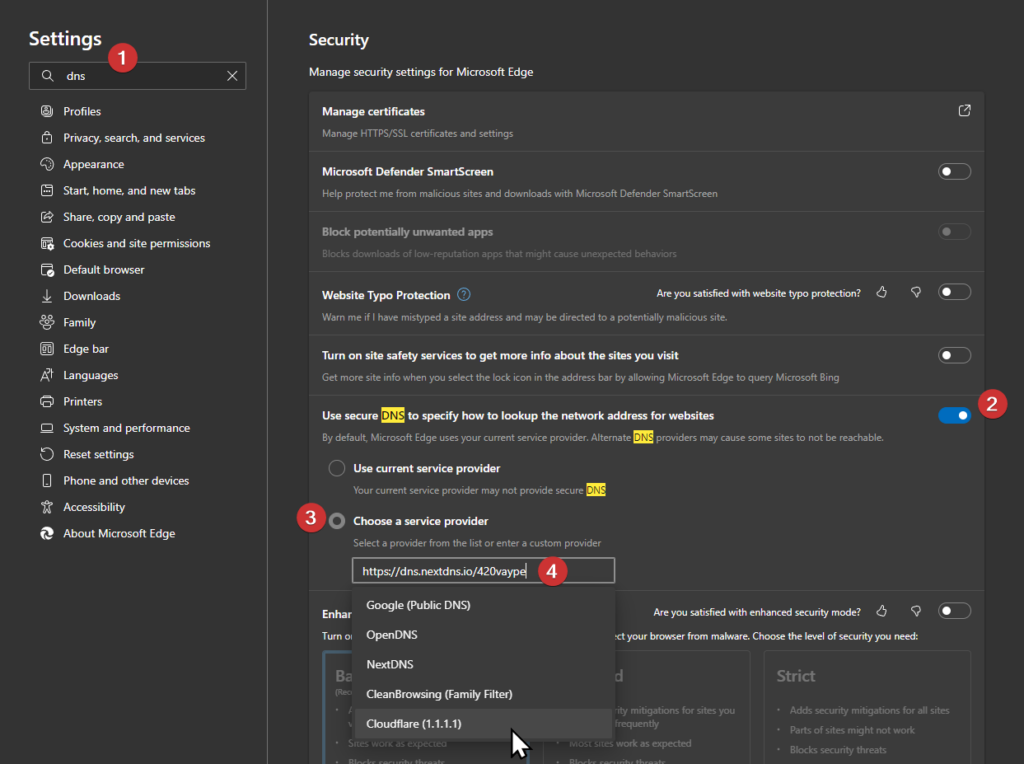
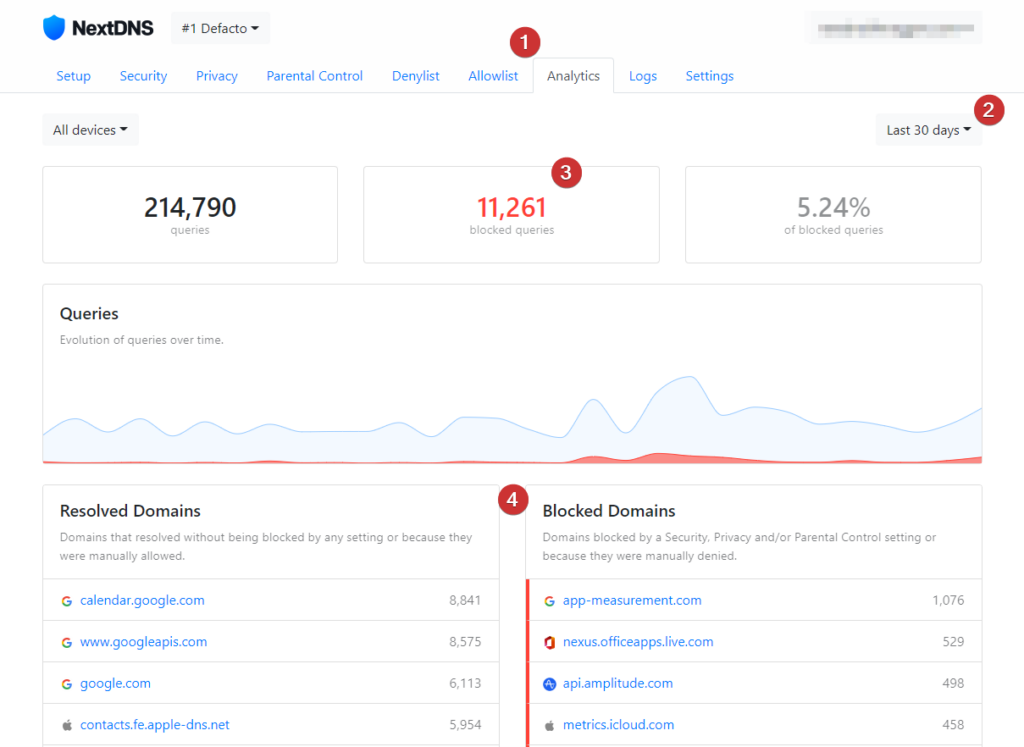
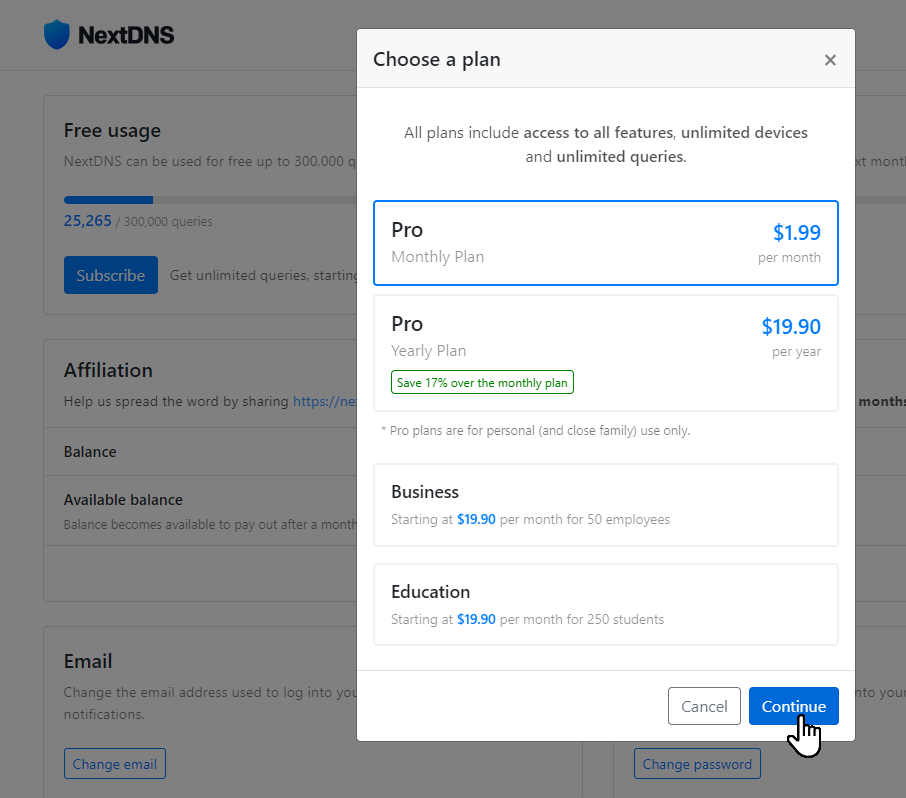

I saw this video and it reminded me of what I use, because I’ve actually tried AdGuard but I like NextDNS more.
https://youtu.be/B2V_8M9cjYw