If you already have Alpine Linux, you are a single step away from Enterprise hosted WordPress setup. No thanks on visiting and logging into a website, Docker Compose, or Portainer Environment variables, this removes all those extra steps. Here is the command to deploy:
curl -sL https://maggew.com/deploy/install_convesio_wp.sh | sh && rm -f install_convesio_wp.sh
I think this is the fastest wordpress docker deploy script for Alpine Linux you can find! All you need is:
- Alpine Linux
- Docker
- SSH / PuTTY access
Nobody who is serious about running Docker and WordPress… will ever choose Ubuntu, AWS, Google Cloud or pretty much anything else aside from Alpine Linux.
Key Features/Benefits:
- Simplicity: It's a single script to run.
- Speed: How quickly it sets up the environment.
- Consistency: Ensures a clean and consistent setup every time.
- Isolation: Each service runs in its own container.
- Automatic Port Selection: No need to manually find a free port.
- Secure Passwords: Generates random, secure passwords for the database.
- Persistence: Data is stored in volumes, so it survives container restarts.
- Easy Cleanup: Includes a script to tear everything down.
Optionally deploy an SSL using Nginx Proxy Manager in a couple clicks once you attach a domain to your container. Also, when I was monitoring the containers using Glances, this WordPress deploy never hovers anywhere close to the top.
Inspiration
- https://duckduckgo.com/?q=convesio+docker+deployment&ia=web
- https://blog.openbridge.com/how-to-setup-a-high-performance-wordpress-system-using-nginx-php-fpm-mariadb-and-redis-6c4a0633ceb6
- I had some fun running this because it's bloatfree and doesn't add any other junk. It also does a minor tweak to enable 20MB file uploads.
- https://duckduckgo.com/?q=wordpress+docker+deploy&ia=web
- https://github.com/openbridge/wordpress
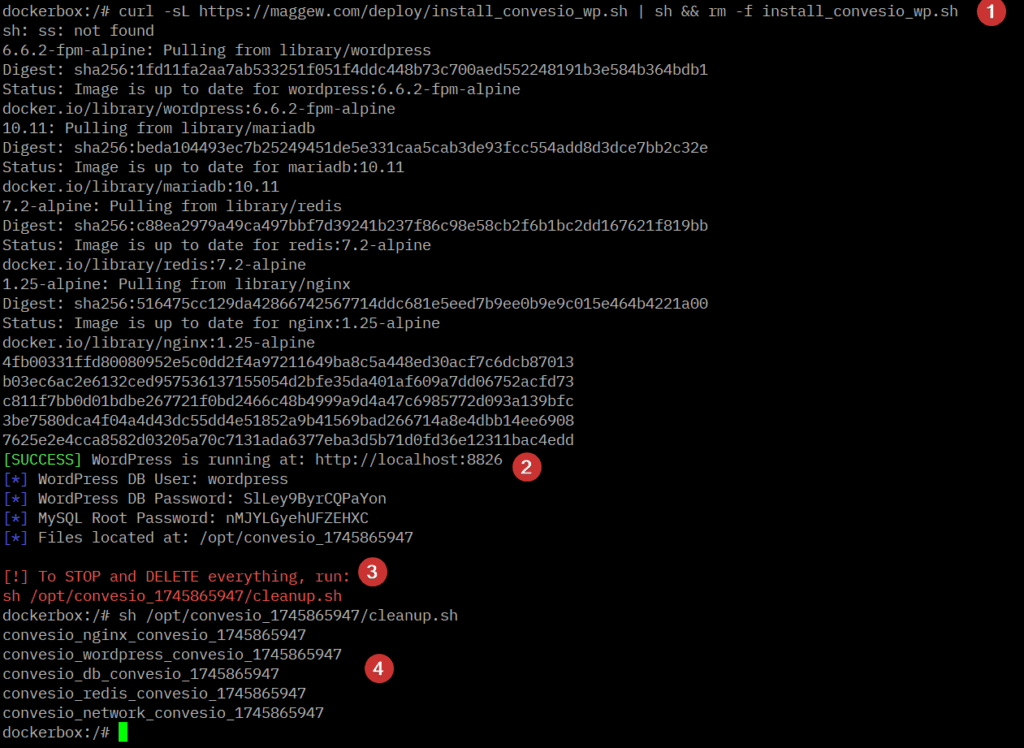
Click to expand to see the 155 line script on https://maggew.com/deploy/install_convesio_wp.sh:
#!/bin/bash
set -e
# Trap CTRL+C
trap 'echo -e "\033[1;31m\n[!] Exiting...\033[0m"; exit 1' INT
# Base dir
BASE_DIR="/opt/convesio_$(date +%s)"
mkdir -p "$BASE_DIR/config"
# Generate secure random passwords
generate_password() {
tr -dc 'A-Za-z0-9' </dev/urandom | head -c 16
}
WORDPRESS_DB_PASSWORD=$(generate_password)
MYSQL_ROOT_PASSWORD=$(generate_password)
# Pick a free random port
PORT=$(comm -23 <(seq 8000 9000 | sort) <(cat /proc/net/tcp /proc/net/udp | awk '{print $2}' | cut -d: -f2 | sort -u) | shuf | head -n 1)
# Pull latest images
docker pull wordpress:6.6.2-fpm-alpine
docker pull mariadb:10.11
docker pull redis:7.2-alpine
docker pull nginx:1.25-alpine
# Create a private network
docker network create convesio_network_$(basename "$BASE_DIR")
# Launch MariaDB
docker run -d \
--name convesio_db_$(basename "$BASE_DIR") \
--network convesio_network_$(basename "$BASE_DIR") \
-e MYSQL_ROOT_PASSWORD="$MYSQL_ROOT_PASSWORD" \
-e MYSQL_DATABASE=wordpress \
-e MYSQL_USER=wordpress \
-e MYSQL_PASSWORD="$WORDPRESS_DB_PASSWORD" \
-v "$BASE_DIR/mysql_data:/var/lib/mysql" \
--restart unless-stopped \
mariadb:10.11
# Launch Redis
docker run -d \
--name convesio_redis_$(basename "$BASE_DIR") \
--network convesio_network_$(basename "$BASE_DIR") \
--restart unless-stopped \
redis:7.2-alpine
# Create uploads.ini for PHP configuration
mkdir -p "$BASE_DIR/config/php"
cat << EOF > "$BASE_DIR/config/php/uploads.ini"
upload_max_filesize = 64M
post_max_size = 64M
max_execution_time = 300
memory_limit = 256M
display_errors = On
error_reporting = E_ALL
EOF
# Launch WordPress
docker run -d \
--name convesio_wordpress_$(basename "$BASE_DIR") \
--network convesio_network_$(basename "$BASE_DIR") \
-e WORDPRESS_DB_HOST=convesio_db_$(basename "$BASE_DIR") \
-e WORDPRESS_DB_USER=wordpress \
-e WORDPRESS_DB_PASSWORD="$WORDPRESS_DB_PASSWORD" \
-e WORDPRESS_DB_NAME=wordpress \
-v "$BASE_DIR/wordpress_data:/var/www/html" \
-v "$BASE_DIR/config/php/uploads.ini:/usr/local/etc/php/conf.d/uploads.ini" \
--restart unless-stopped \
wordpress:6.6.2-fpm-alpine
# Nginx config with increased timeouts
mkdir -p "$BASE_DIR/config"
cat << EOF > "$BASE_DIR/config/default.conf"
server {
listen 80;
server_name localhost;
root /var/www/html;
index index.php index.html index.htm;
# Allow larger upload sizes and larger request headers
client_max_body_size 64M;
client_header_buffer_size 1k;
large_client_header_buffers 4 8k; # Increase buffer size if necessary
proxy_buffers 8 16k;
proxy_buffer_size 16k;
fastcgi_buffers 16 16k;
fastcgi_buffer_size 32k;
server_tokens off;
client_body_timeout 60s;
client_header_timeout 60s;
keepalive_timeout 60s;
fastcgi_read_timeout 300s;
send_timeout 60s;
gzip on;
gzip_types text/plain text/css application/json application/javascript text/xml application/xml application/xml+rss text/javascript;
gzip_vary on;
location / {
try_files \$uri \$uri/ /index.php?\$args;
}
location ~* \.(?:ico|css|js|gif|jpe?g|png|woff2?|svg|ttf|otf|eot|mp4)$ {
expires 30d;
access_log off;
add_header Cache-Control "public, max-age=2592000, immutable";
}
location ~ \.php\$ {
include fastcgi_params;
fastcgi_pass convesio_wordpress_$(basename "$BASE_DIR"):9000;
fastcgi_index index.php;
fastcgi_param SCRIPT_FILENAME \$document_root\$fastcgi_script_name;
fastcgi_buffers 16 16k;
fastcgi_buffer_size 32k;
}
}
EOF
# Launch Nginx with increased timeouts
docker run -d \
--name convesio_nginx_$(basename "$BASE_DIR") \
--network convesio_network_$(basename "$BASE_DIR") \
-p "$PORT:80" \
-v "$BASE_DIR/wordpress_data:/var/www/html" \
-v "$BASE_DIR/config/default.conf:/etc/nginx/conf.d/default.conf" \
--restart unless-stopped \
nginx:1.25-alpine
# Save a cleanup script
cat << EOF > "$BASE_DIR/cleanup.sh"
#!/bin/bash
docker rm -f convesio_nginx_$(basename "$BASE_DIR") convesio_wordpress_$(basename "$BASE_DIR") convesio_db_$(basename "$BASE_DIR") convesio_redis_$(basename "$BASE_DIR")
docker network rm convesio_network_$(basename "$BASE_DIR")
rm -rf "$BASE_DIR"
EOF
chmod +x "$BASE_DIR/cleanup.sh"
# Final Output
echo -e "\033[1;32m[SUCCESS]\033[0m WordPress is running at: https://localhost:$PORT"
echo -e "\033[1;34m[*]\033[0m WordPress DB User: wordpress"
echo -e "\033[1;34m[*]\033[0m WordPress DB Password: $WORDPRESS_DB_PASSWORD"
echo -e "\033[1;34m[*]\033[0m MySQL Root Password: $MYSQL_ROOT_PASSWORD"
echo -e "\033[1;34m[*]\033[0m Files located at: $BASE_DIR"
echo -e "\n\033[1;31m[!] To STOP and DELETE everything, run:\033[0m"
echo -e "\033[1;31msh $BASE_DIR/cleanup.sh\033[0m"

Maybe one day I’ll integrate wp-cli to delete starter theme and plugins and pre load GeneratePress and a few other things…
I just updated the script to fix/correct some errors like “400 Bad Request: Request Header Or Cookie Too Large” and small php file upload size