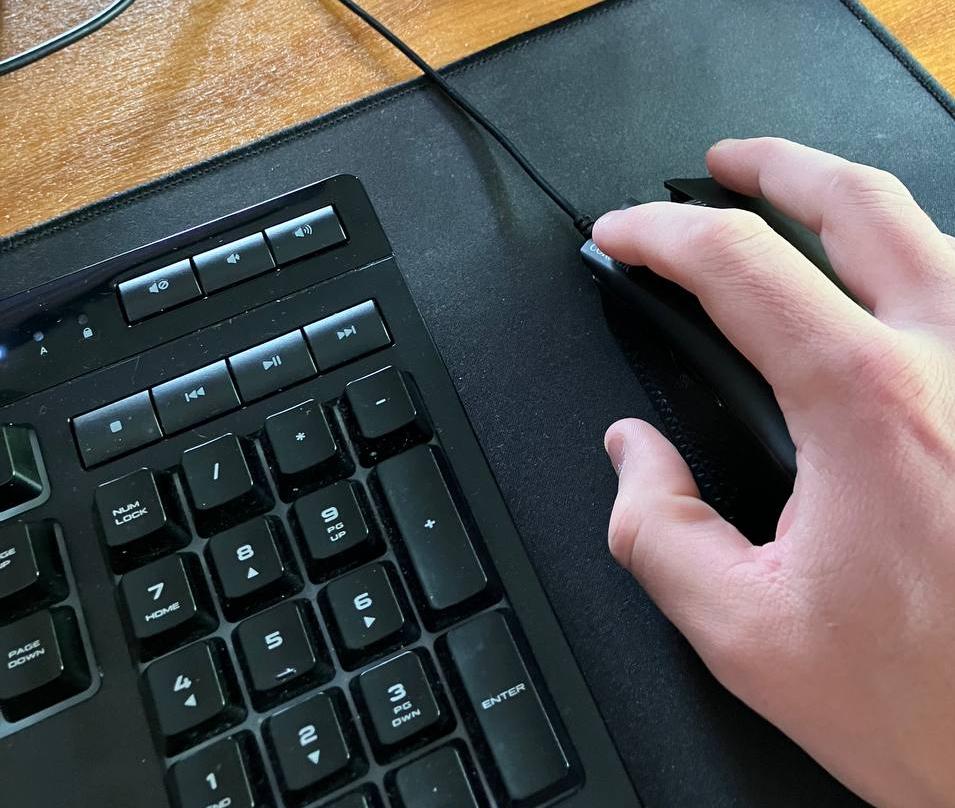Effortlessly adjust playback speed on YouTube to suit your media preferences.
To make this work, you’ll need to use a Chromium or Firefox browser and rebind the keys to something more convenient for you. Personally, I like to use the media keys that are located near my mouse because I don’t often use those keys when I’m not listening to music.
; ---- YouTube Player Speed ----
#If WinActive("ahk_class Chrome_WidgetWin_1") OR WinActive("ahk_class MozillaWindowClass")
Media_Next::>
Media_Prev::<
#If