It's very simple to try out any of the Windows Office apps you're interested in. This can be helpful if you're considering purchasing a license but aren't sure if you'll use the product. For instance, you might have come across Access 2024 or VisioPro 2024 during your research and haven't used these programs before but want to experiment with them.
- Visit https://gravesoft.dev/office_c2r_links and select the relevant tab, such as Office 2024…
- Find the app you wish to try and download the Online x64 installer.
- Once downloaded, double-click and hang tight.
- *If you encounter licensing issues, go to https://github.com/massgravel/Microsoft-Activation-Scripts and try Method 1 – PowerShell.
I recommend reading the docs too. From my experience, Office 2013 products tend to load much much faster and are generally more pleasant to work with, sadly, they lack some of the visual enhancements found in the more modern apps.
You can't get a discounted update if you own an older version. I also dislike needing an internet connection or using browser based apps so Office365 won't work for me.
You can find more genuine download links for Microsoft products at https://massgrave.dev/genuine-installation-media. If you decide you don't like any of these programs, consider checking out WPS Office or another office alternative.
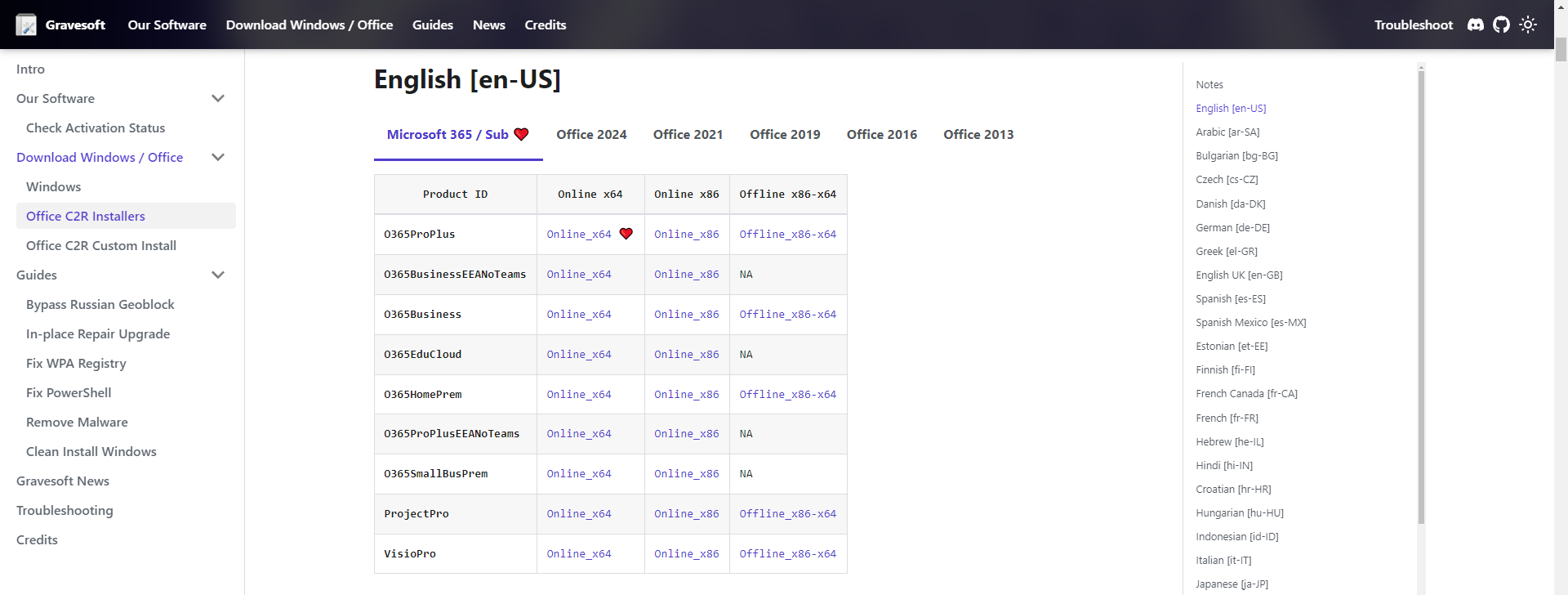
I recently experimented with Publisher 2021 and found it to be quite terrible compared to its alternatives. For example, a straightforward task like tiling a small image, such as a business card, onto a single sheet of paper in Print Preview cannot be done.
You can also grab an ISO of Windows here — https://docs.atlasos.net/getting-started/installation/#1-download-an-iso