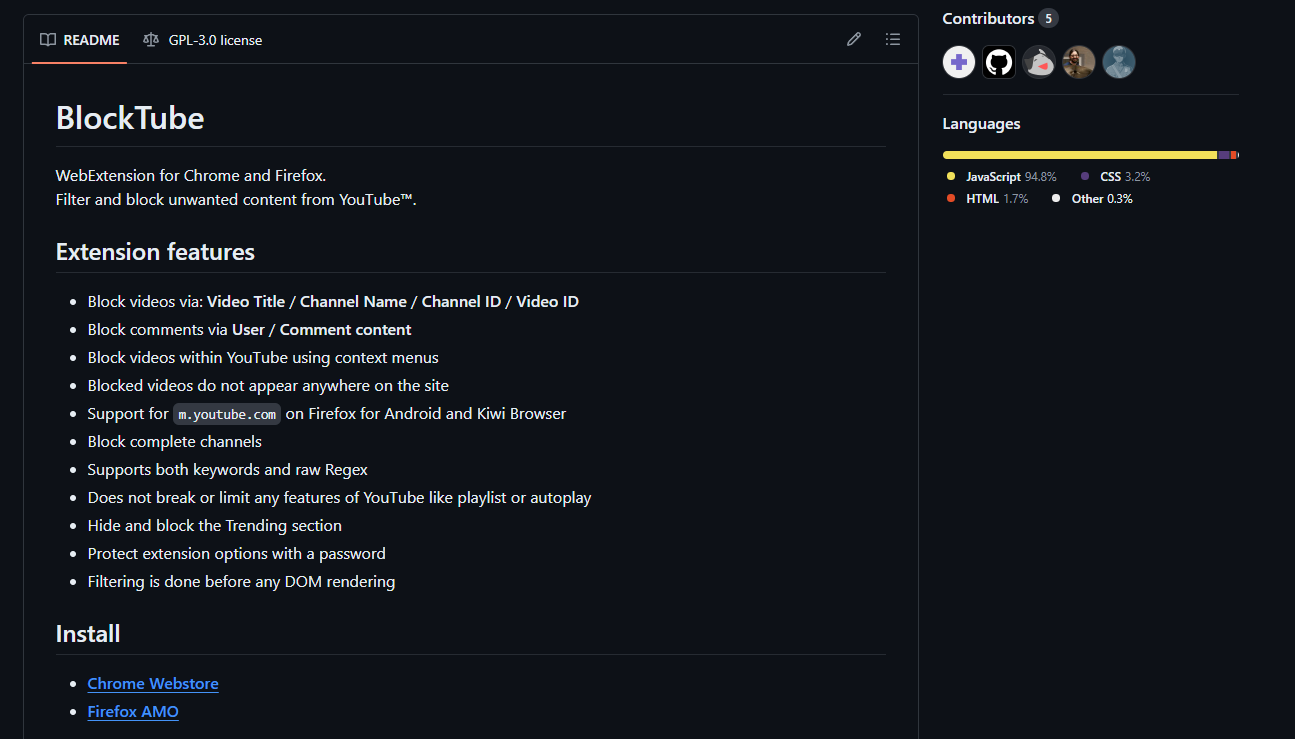Filter and block unwanted content from YouTube.
- Use this to kick-start your filter
- Click the RAW button and than CTRL + S to save it to your desktop
- Open BlockTube options and click Import
- Locate and upload the .blocktube_backup.json file
- Download BlockTube on Chrome or Firefox
- Learn more about BlockTube